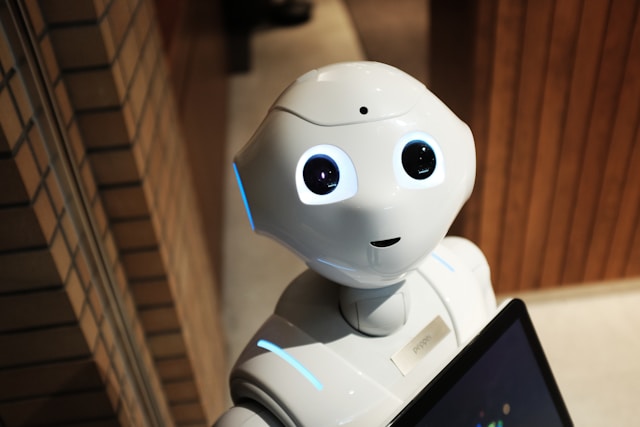As we continue to push the boundaries of artificial intelligence, data security has become of paramount importance. Utilizing Docker in our AI model development environment can significantly enhance security while facilitating code sharing and app deployment. Docker is a tool designed to create, deploy and run applications by employing containers. A container is a lightweight, standalone executable package inclusive of everything needed to run a code, such as libraries, system tools, code, and runtime. By using containers, developers can be sure the applications will run on any other machine regardless of customized settings different from their own.
In this article, we will delve into how you can use Docker containers to create a secure environment for AI model development. We will explore the use of Docker, the creation of Docker images, and the implementation of Python in a Dockerized environment.
Have you seen this : What are the steps to develop a secure AI-driven platform for remote work collaboration?
Understanding Docker in AI model development
Docker has proven invaluable in AI model development, providing a platform that helps solve issues related to environment inconsistencies. It is often the case that certain code runs perfectly on one machine but encounters errors on another due to the disparity in runtime environments. Docker mitigates this problem by encapsulating the entire runtime environment within a container.
Docker can virtualize the operating systems of numerous machines, enabling them to work independently. Thus, any changes you make in a Docker container will not affect your local system. Docker containers also come with robust security features, as each container is isolated from the others and the host system, allowing you to keep your AI model development environment secure.
In parallel : How to develop a machine learning model for real-time traffic prediction?
Using Docker, you can create a controlled environment where you can install only the necessary software and dependencies needed for your AI model to run. This not only improves security but also enhances portability and reproducibility.
Creation and use of Docker images
A Docker image is a template that contains the application you want to run and all the dependencies it requires. Docker images are read-only, and Docker uses them to build containers. When you run a Docker container, it adds a read-write layer on top of the Docker image where you can modify the code and files.
To create a Docker image, you start by writing a Dockerfile, a text file that contains a series of instructions telling Docker how to construct the image. After defining your Dockerfile, you use the Docker build command to create an image based on the instructions.
The Docker image provides a convenient method of sharing your AI model and its environment. You can use Docker Hub, a cloud-based registry, to distribute your Docker images. After pushing your image to Docker Hub, other developers can pull and use the image, ensuring they have the exact environment you used for AI model development.
Implementing Python in a Dockerized environment
Python is predominantly used in AI model development due to its simplicity and the extensive number of libraries it provides for AI and machine learning. Running Python in a Dockerized environment enhances the security of your AI models while making it easier for other developers to replicate your environment and code.
To start using Python in a Dockerized environment, you need to create a Dockerfile that uses Python as the base image. You can then specify the dependencies for your Python app using the requirements.txt file, which will be copied and installed in your Docker image.
Once you’ve set your Python app and its dependencies, you can use the Docker run command to create a Docker container from your image. With Docker’s port forwarding feature, you can access your Python app from your local machine, providing a seamless development experience.
Docker for training and deploying AI models
One of the challenges AI developers face is ensuring that the model behaves the same way during training and inference. Docker can help you overcome this challenge by providing a consistent environment across different stages of AI model development.
You can use Docker containers to package your training code, libraries, and dependencies into a single unit. The container provides a consistent and controlled environment for your model to train, regardless of the underlying infrastructure.
Additionally, Docker’s lightweight and portable nature make it an excellent tool for deploying AI models. You can create a Docker image of your trained model and the inference code, and run it as a container on the deployment target. This ensures that your model will behave the same way it did during training, eliminating any inconsistencies.
Going fullscreen with Docker
Docker’s lightweight virtualization and encapsulation of environments allow it to be used for fullscreen applications too. A fullscreen application in Docker would run much like any other app on your computer. With Docker, you can also ensure that the app you develop will work seamlessly in different environments, whether it’s a fullscreen app or a traditional windowed one.
In conclusion, Docker is an essential tool for AI developers striving to enhance security, improve code sharing, and ease the deployment of their models. By using Docker containers, you can create a controlled, consistent, and secure environment for AI model development and deployment.
Leveraging Docker for Collaborative AI Development
In addition to enhancing security and improving deployment, Docker also promotes collaborative AI development. This is crucial, especially when working in a team. It’s common in AI development to share pre-processed data sets, trained models, or other resources among team members. However, it’s not always easy to do this, especially when the team members are using different operating systems or have slightly different setups.
With Docker, all these issues can be sidestepped. Docker containers ensure that the code and resources shared among team members are consistent and can be deployed in the exact same manner on every computer, irrespective of the underlying system. That means no more “it works on my machine” issues. Developers can share not only their code and data, but their entire setup, including libraries, dependencies, and even the operating system itself. This is a boon for collaborative development, as it not only improves efficiency but also ensures that everyone is on the same page.
Moreover, Docker also offers Docker Hub, a cloud-based registry where developers can push their Docker images. This makes it easy for others to pull and use these images, thereby ensuring a consistent environment for everyone. Docker Hub can be used as a common repository where team members can share and access everything they need for their AI development work. This comprehensive sharing and accessibility greatly enhance team collaboration and cohesion in AI model development.
In the dynamic and evolving field of artificial intelligence, innovation and adaptability are key. As AI models become more complex and the need for data security escalates, the need for a tool like Docker is undeniable. Docker has emerged as a game changer, revolutionizing the way we develop, share, and deploy AI models.
With its lightweight containerization and robust security features, Docker provides a consistent and controlled environment for AI model development. Its ability to encapsulate the entire runtime environment within a container eliminates inconsistencies, ensuring that the model will run seamlessly on any machine. Moreover, its collaborative capabilities and the convenience of Docker Hub make it a preferred choice for several AI developers.
Additionally, Docker’s applications extend beyond traditional AI development. It can be leveraged for fullscreen applications, thus expanding the realm of possibilities for AI developers. With Docker, there are no boundaries – whether it’s a fullscreen app, a traditional windowed one, or a complex AI model, Docker ensures smooth sailing.
In essence, Docker is not just a tool, but a catalyst for change in AI development. It’s an embodiment of the future of AI development – secure, consistent, collaborative, and boundaryless. By embracing Docker, AI developers can propel themselves into this future, harnessing the full potential of AI and maximizing their productivity and efficiency.